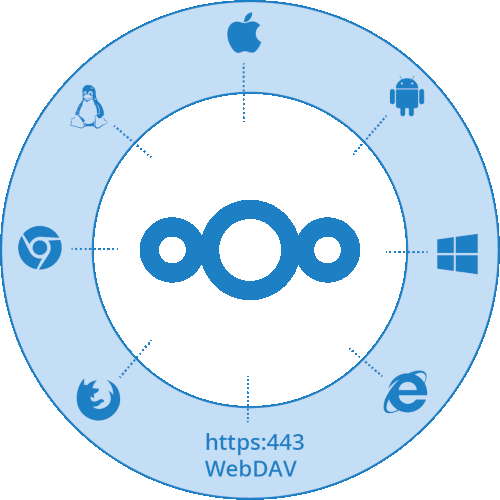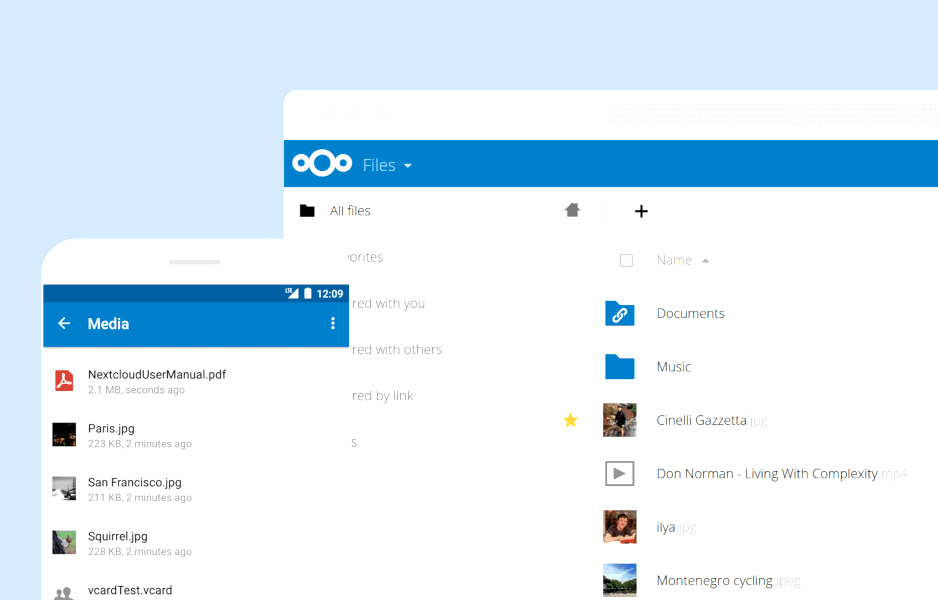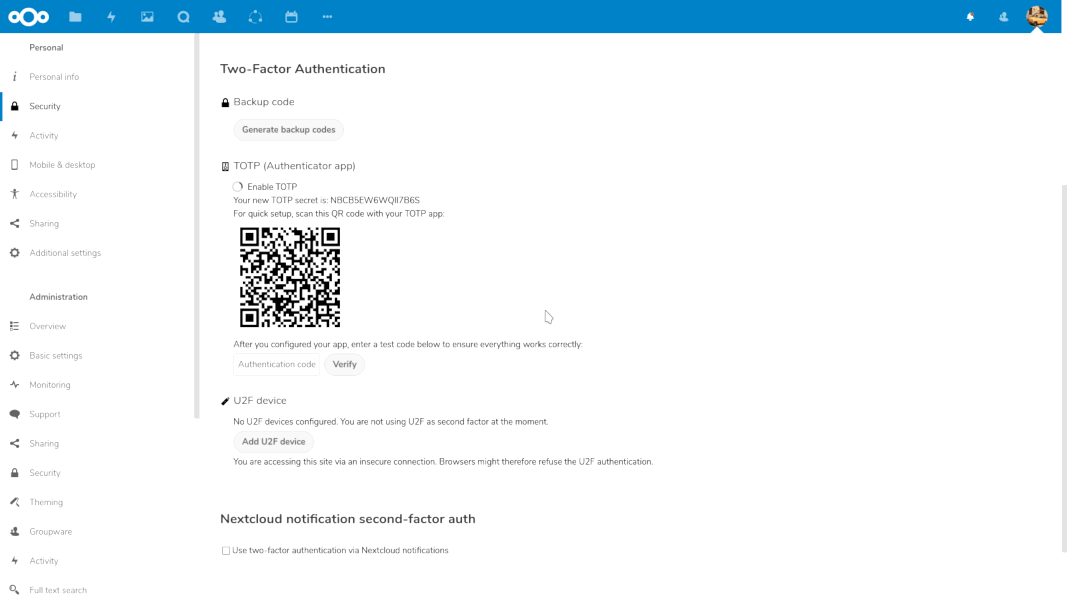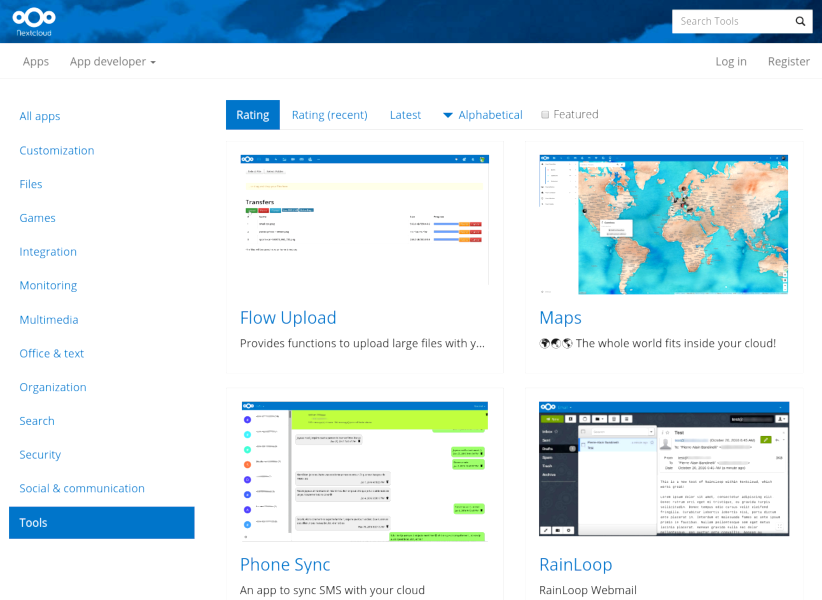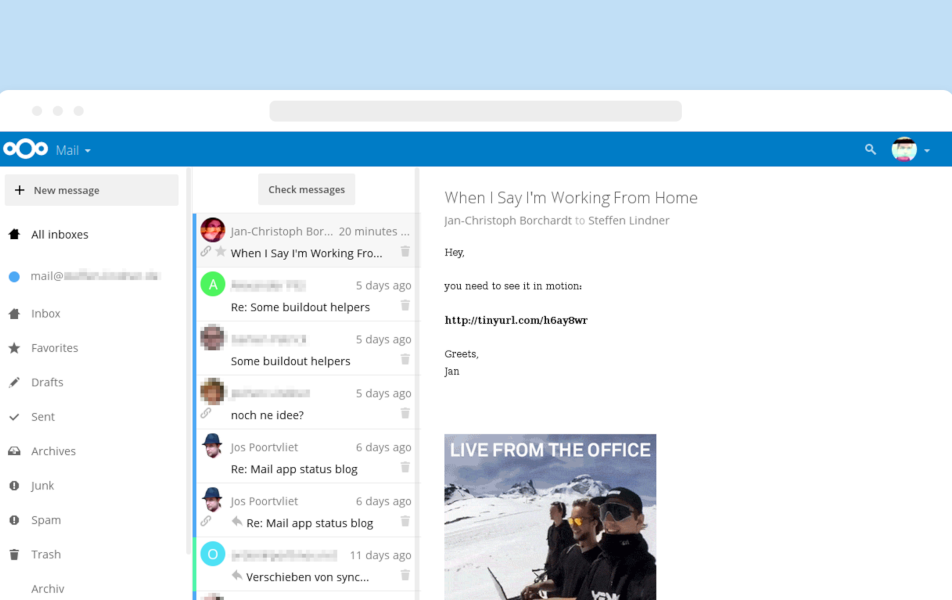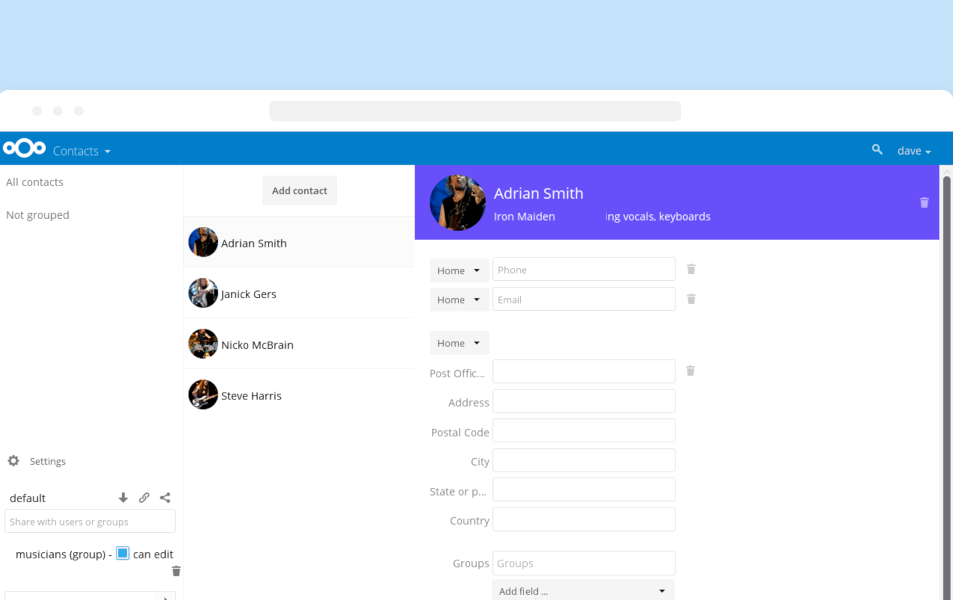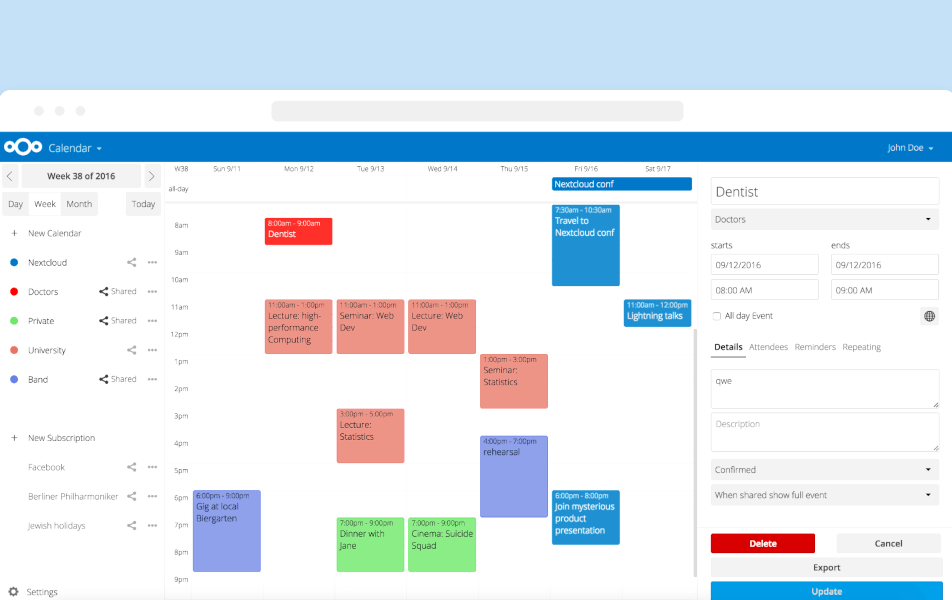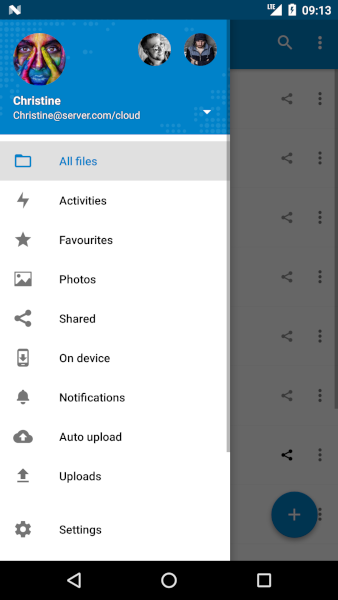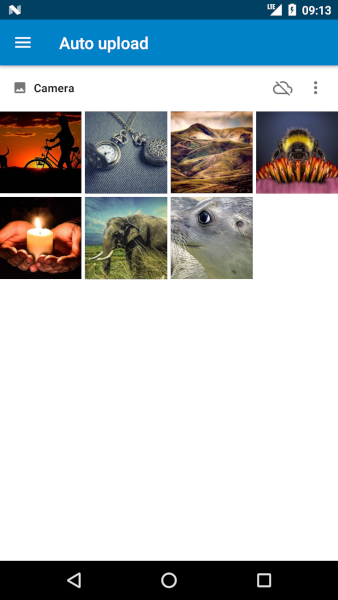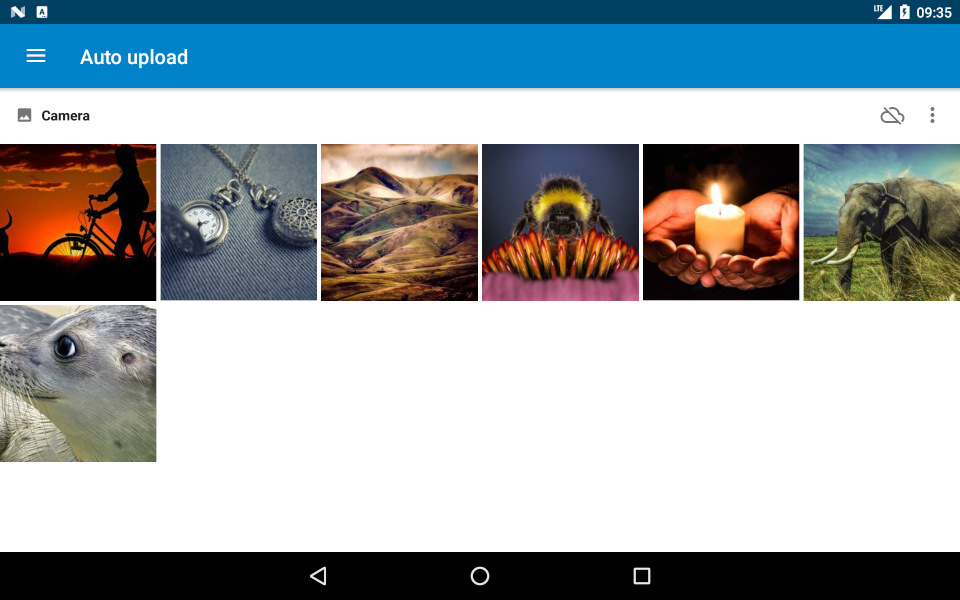Self-Hosted Private Cloud
Public clouds are not a safe solution. Most consumer-grade solutions like Dropbox or Office 365 were not designed with privacy regulations and security concerns in mind. Our self-hosted solution, based on widely used Nextcloud, ensure you know where data is, who has access, and that even meta-data does not leak. See how Nextcloud compares to these popular closed-source services.
Among nearly 200 customers of Nextcloud are the German Federal Government, SIEMENS, the Max Planck Institute, Germania airlines, Raiffeisen, the German Red Cross, German broadcaster ARD, dozens of Universities in Hawaii, Konstanz, Nantes, Minnesota, Berlin and other places, dozens of municipalities from Ålesund, Bern and Courtenay to Tirana and Vaulx-en-Velin and many more.
Essential features included in our custom Self-Hosted Private Cloud solution (server part):
-
File versioning
Version Control provides simple file versioning. In the Files window simply click on the last Modified date -> Versions tab to see past versions of the file. How regularly these are saved and how often they are kept is defined by the administrator.
-
Ransomware protection and recovery applications
Ransomware protection app prevents uploading files with known ransomware file endings. Ransomware recovery app monitors file operations during the synchronisation to detect ransomware attacks and also offers a post infection file storage scanner, which works even if it happened that you didn't have this app installed during an attack. This is done by using generic indicators for a guided user-controlled one-step recovery utilising the integrated file versioning methods.
-
Files sharing
Individual files or folders can be shared with selected individuals across Nextcloud accounts, or with anyone via a simple URL link, with the sender having a great deal of control over the process. They can, for example, set an expiry date for the link, require a password to open the sent file, attach a note, allow editing, etc. The Circles app allows fine-grained sharing among custom groups.
-
Calendar, contacts, tasks, notes
The web interface offers calendar, contacts, notes, and task apps. Calendars, tasks and contacts can be easily synced with all mobile devices using the CalDAV and CardDav protocols. Tasks, calendars, and contacts can be easily synced with Android devices using the DAVdroid app.
-
Collaboration
Users can collaborate on files using Collabora Online or Nextcloud Text apps.
-
Stream media files
Nextcloud works very well as an online media streaming server. It comes with a built-in music player, and the web interface.
-
Auto-upload photos from mobile devices
This very handy feature auto-uploads photos taken on your Android device or iPhone. Unlike other cloud storage apps it allows fine-grained control over which folders are monitored, as well allowing you to specify that uploads only occur over Wi-Fi and such like. This means that it won’t try to unload your entire video collection to the cloud!
-
Cross platform clients access and synchronisation
Nextcloud client apps are available for Windows, macOS, Android, iOS, and just about every Linux distro out there. And because Nextcloud uses Web DAV to synchronise files, you can use any Web DAV client or app with your Nextcloud instance. The full functionality of Nextcloud, however, is available through its web interface via any modern browser on any platform.
-
Applications from Nextcloud App Store
Additional features can be added with free applications from Nextcloud App Store.
You can host it as addition to our Small Business Server solution or on dedicated off-site VPS. Nextcloud offers various layers of encryption to keep your data secure: Data encryption during transit, data content encryption on the server, server full disk encryption and end-to-end encryption.
Let’s schedule an initial consultation meeting at your offices to discuss this solution in greater detail!